Trello
Trello is the perfect option for those wishing to improve their organization. Available as an app and through their website, this program provides both a to-do-list and calendar feature. Users create different boards or “sections” that contain lists tailored to their individual tasks. Those tasks can then be linked to a day-by-day calendar, enabling users to keep track of tasks in a singular, cohesive program. Trello also sends alerts when a deadline is approaching, optimizing organization and planning. With its easy-to-use features and personalization, Trello is the perfect tool for people looking to improve their organization and keep track of all responsibilities in one place.
Flora
Flora is a must-have app available through the App Store and Android designed to limit distractions through timed study sessions with breaks. The program enables users to work efficiently without mobile distractions through virtual gardening. The premise lies in compelling people to focus by offering a reward, which is a growing tree that begins as a sprout and then continues to blossom until it becomes fully grown when the work period draws to a close. If the user clicks out of the app, Flora will send a notification urging them to come back before their tree dies and all progress is lost. The app also revolves around the Pomodoro technique: 25-minute study sessions with five-minute breaks in between. This technique facilitates focused, uninterrupted increments of work time with shorter periods of rest. According to an article published in The Muse, the Pomodoro technique is extremely effective in terms of productivity and greatly benefits those who use it. Ultimately, the app helps beat phone addiction and overcome barriers of procrastination while working, allowing users to establish an effective study routine through the click of a finger.
Google Keep
Looking for a more efficient way to create to-do-lists? Check out Google Keep, the ideal program to keep track of every small task in a simple way on both the laptop and the phone. This program allows users to create color-coded tasks with a to-do-list structure. Google Keep also offers a check-list and category feature, where tasks can be checked-off when completed and can be labelled and sorted into different sections. This program is accessible and easy to use, especially given that it syncs with all devices containing the app or website. It is the perfect option to create effective and organized to-do lists.
Focus To-Do
Focus To-Do, a study timer program, also uses the Pomodoro technique to optimize productivity and help students follow a specific study plan. The app allows users to set a timer and keeps track of the time passed by filling in each circle surrounded by the timer until the circle is complete. The app also contains a music feature, with a selection of white noises designed for focus. This app is useful for setting goals for work completion and keeping track of those goals through the timer feature. In addition to work periods, the app also times breaks and ensures that students take time-off to refresh before resuming the study period. For those who wish to work on managing time and being more rigorous with work, give Find Focus To-Do a try. Find the program on the app store here and on Android here.
RescueTime
RescueTime is an automatic time-tracking software that gives users a weekly report of their most used applications. The program gives insights into online habits and provides the tools for those who want to change these habits to be more aware of the specific websites and apps they are spending the most time on. The program offers a free service that monitors how much time is spent on websites visited, allowing users to categorize different websites based on how productive or unproductive they are. RescueTime includes a goal-setting feature that includes setting goals for how many hours users wish to spend on websites by having productive and unproductive categories. RescueTime is available through their website and on both the Apple Store and Android.



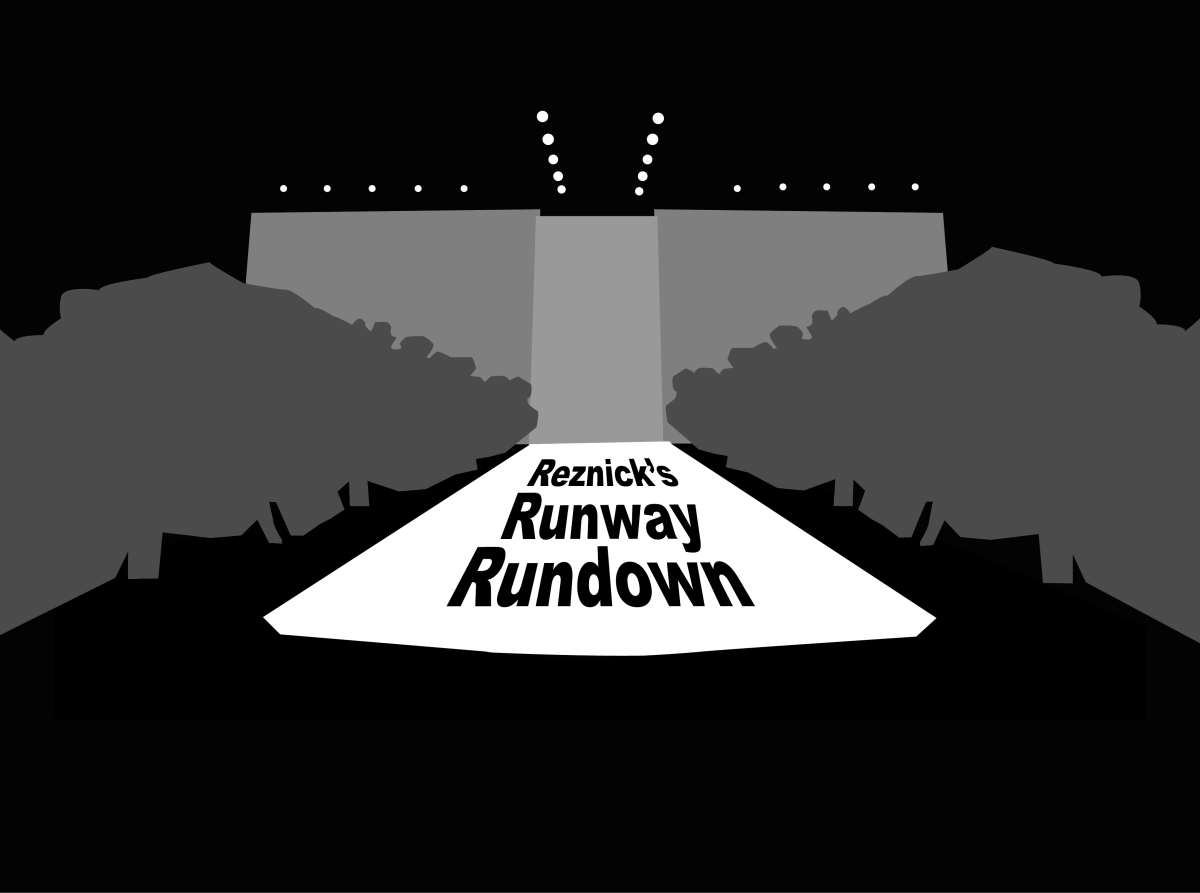
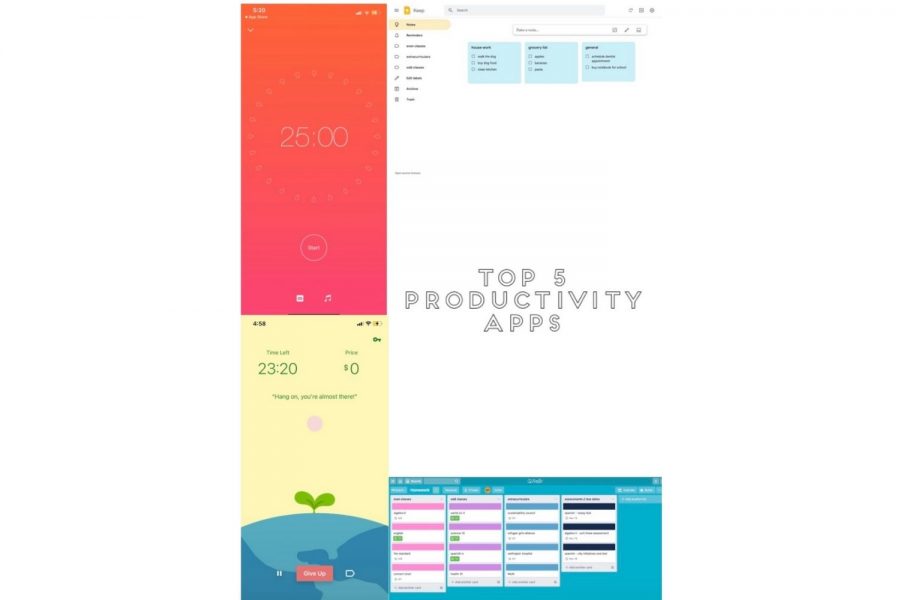

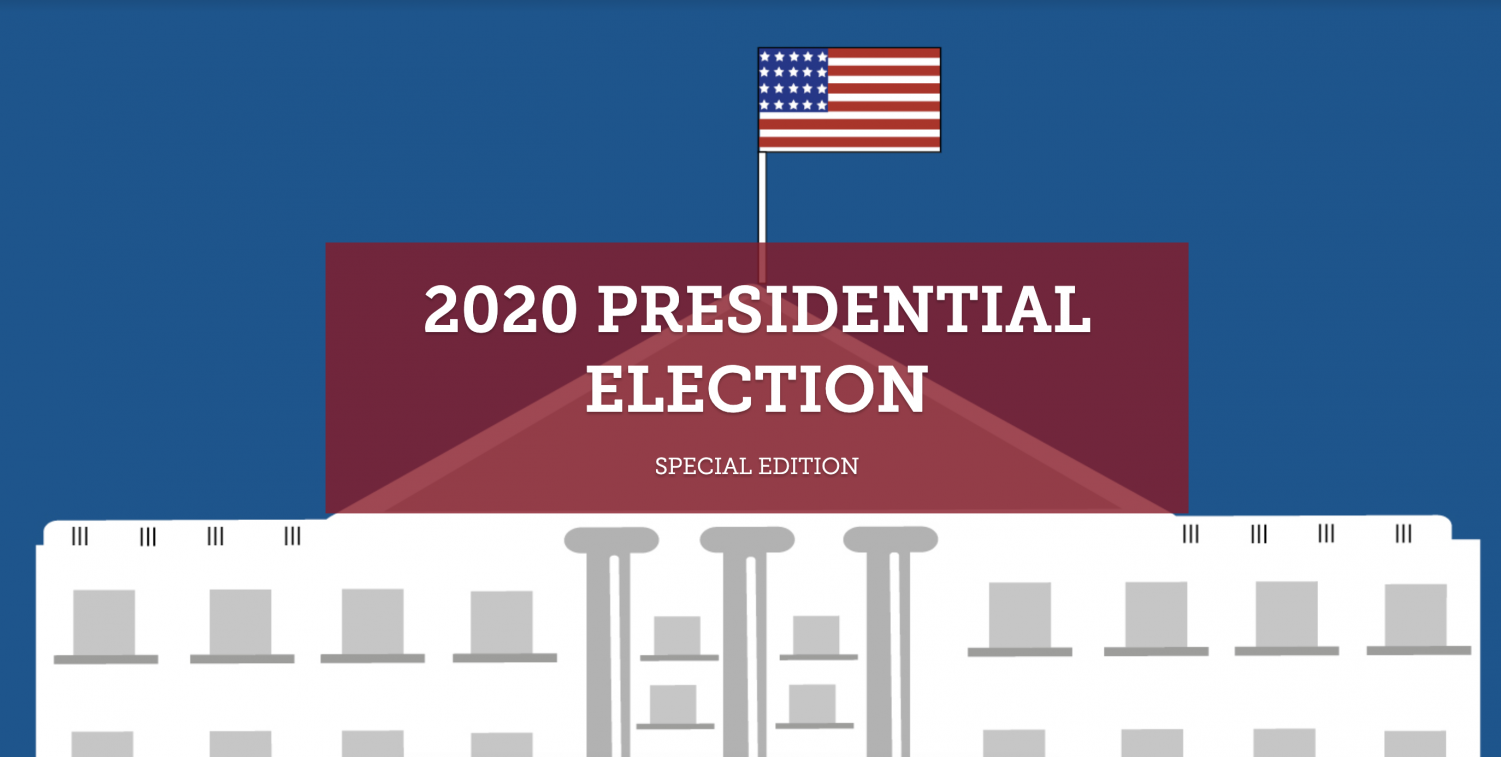
Mariam Mathew • Nov 20, 2020 at 8:55 pm
Thanks for these well-researched tools!